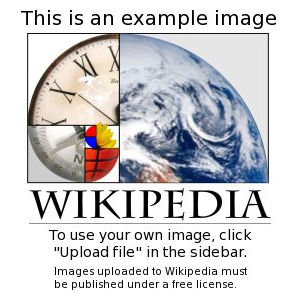This template is for inline Signpost images. Usage is documented at {{Signpost draft helper}}, along with other such templates.
Usage
[edit]To place an inline image:
will instead create an inline image like below
Caption on the side
You can add the parameter |capcenter=yes to make the caption box centered (do this if you want it to be centered on a fullwidth page; it sets the div of the caption to margin: 0 auto.)
{{Wikipedia:Wikipedia Signpost/Templates/Inline image
|image=Example.jpg
|size=300px
|align=center
|alt=Placeholder alt text
|caption=CAPTION
|capcenter=yes
}}
will instead create an inline image like below
CAPTION
Parameters
[edit]|image_class=- To make the image viewable in dark mode of the Vector 2022 skin, sometimes it is appropriate to invert the image using
|image_class=skin-invert, especially when the image is monochrome. See also mw:Recommendations for night mode compatibility on Wikimedia wikis.
Technical
[edit]This template uses two CSS classes, which are styled by Wikipedia:Wikipedia_Signpost/Templates/master.css and Wikipedia:Wikipedia_Signpost/Templates/external.css.
- signpost-inline-image
- Image wrapper, contains the iumage itself.
- signpost-inline-image-caption
- Caption -- warning! this contains inline styles in the template still! because it parses template params (This can be fixed in theory)